Pushback Helper is an application to make push back operations easier.
- No need to contact ATC for the jetway connection
- No need to contact ATC for using push back
- No need to contact ATC for calling fuel truck
- Open and close aircraft doors easily (A320, 787, 747 only)
Installation
Extract all files to any location and run PushbackHelper.exe. There is no need to put into the community folder location.
Auto-launch
If you wish to auto-launch the app upon the start of MSFS, follow these steps:
- Navigate to the MSFS installation folder and then subfolder LocalCache a) Typically C:\Users[YOUR USERNAME]\AppData\Local\Packages\Microsoft.FlightSimulator_\LocalCache b) This can vary depending on install drive or if you have the Steam version.
- In the LocalCache folder, find the exe.xml file and edit with your text editor of choice.
- Add the following snippet under the SimBase.Document tree, but substitute the path of where you installed MSFS Pushback Helper App.
PushbackHelper
False
[PATH TO PUSHBACK HELPER EXE FILE]- This is an example of an updated exe.xml file:
Auto launch external applications on MSFS start
exe.xml
False
PushbackHelper
False
C:\Users\alexj\AppData\Local\Packages\Microsoft.FlightSimulator_8wekyb3d8bbwe\LocalCache\Packages\community\msfs-pushback-helper-app\PushbackHelper.exe
Usage
- To show/hide UI press the Page Up key
- To connect or disconnect jetway simply click the Jetway button.
- To call the fuel truck simply click the Fuel button.
- To start or stop push back simply click the Tug button.
- The tug will wait in place until either Forward or Reverse is selected (remove the parking brake first or it will move slowly).
- Once moving, select Left or Right to steer the tug.
Changes Special thanks to alex-johnson for his great work implementing v2.3 and v2.4 and v2.5 features.
v2.5 Changes
- [FEATURE] Adds more ground services
- [FEATURE] App no longer steals focus from MSFS so audio remains
- [FEATURE] App will auto exit upon exit of MSFS
- [BUGFIX] Adds better exception handling
v2.4 Changes
- [FEATURE] Adds tug speed setting
- [FEATURE] Adds parking brake button
v2.3 Changes
- [FEATURE] Door buttons added to open/close doors
- [FEATURE] Changed pushback method to new method with forward tug ability
- [FEATURE] Added ability to scale app size
- [BUGFIX] Fix crash on sim disconnect
v2.2 Changes
- [FEATURE] Fuel button added to call fuel truck.
v2.1 Changes
- [FEATURE] Jetway button added to manage jetway connection.
- [FEATURE] Close button added to exit application.
- [FEATURE] Moving UI is possible now. Just hold left click on the gray area between jetway and close buttons to move it.
- [FEATURE] When you close the application last location is being saved and restored when you start application.
- [FEATURE] MSFS connection status text moved to top of aircraft image and it is more readable now.
- [BUGFIX] Crash to desktop when click buttons before app connects to the sim is fixed.
v2.0 Changes
- UI is recreated using WPF
- Shotcut key is defined. Press Page Up to show/hide UI. If you have multiple monitor you can move UI by pressing Shift + Windows + Left or Right arrow keys together.
Project link: https://github.com/metindikbas/msfs-pushback-helper-app



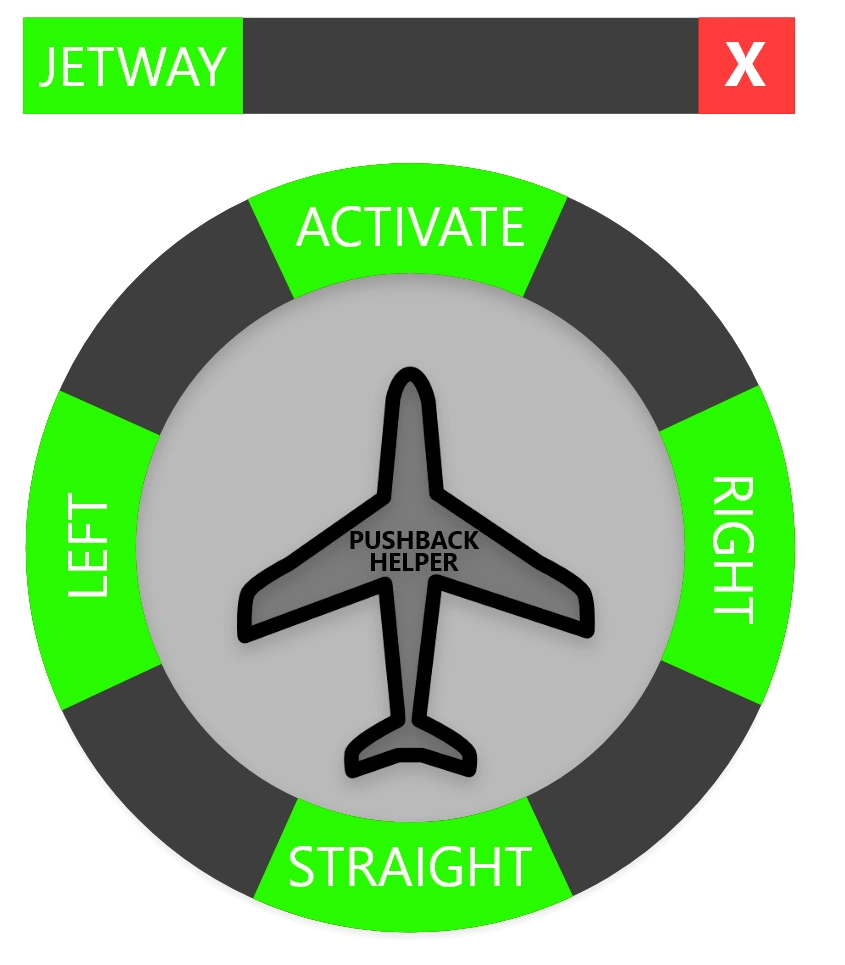
7 days ago
zerothedolphin
A bus for passengers wouldn't be bad either.
thanks for your help.
2 months ago
Hase49
3 months ago
ApocalypsePlease
3 months ago
nikolatr
Otherwise it is an excellent app -- I have been using it continually for several years.
6 months ago
Mike777
7 months ago
3 months ago
preclose
Hajo12627
Although almost 2 years old, this handy helper still works like a charm with no hassle or conflict whatsoever. It's in my view as essential as Addons Linker or Littlenavmap.
Thank you for providing this amazing tool!
1 years ago
WildBillKelso
I don't know if the author is reading these comments, but I know it would be nice if you could increase the turning range so the pushback can turn sharper in the desired direction. Also, many others complained about the other popular pushback app because it apparently contributes to memory leaks in the app. I haven't experienced this with your app, so if you could fix some of the issues mentioned here you might earn a lot more downloads. Thanks very much.
1 years ago
DestructZero
I can't help but be a little worried as this hasn't been updated since April of last year. I hope this doesn't mean it's no longer being developed. Any hope?
2 years ago
At the moment I don't think, that this will ever be updated.
2 years ago
Braste84
ccpeters
Hi
Can't install it got a bunch of errors in Exception Caugt als Unable to initialize SimConnect manager
2 years ago
yellow72
Nice while it worked, but after turning off my pc, and coming back, lost control of all aircraft. Try to delete and there is no way to even view the file location to delete/modify.
2 years ago
LarryLarnclheeb
Hello, the tool bar seems to cause stutter for FBW A32nx, making it not usable. Could you shed some lights on how to resolve this?
2 years ago
ut0343h
How do I use this with simconnect over a network?
2 years ago
GodAtum
I ABSOLUTELY LOVE your tool! If possible, would you please consider adding a minimizing button on the app itself, or even a hidden click spot? The key to minimize is not as intuitive. Thank you!
2 years ago
berrio
Thank you very much for this excelent addon.
Just one question. Is possible to make the turn of the tug more closed?
Now, the angle of turn is too big.
2 years ago
spal