New custom toolbar that I created. This tool can:
1. Show the current simulation rate
2. Increase and descrease the simulation rate
3. Reset the simulation rate to normal rate
4. Option to change the default speed range (X0.25 to X16)
5. Option to limit the simulator rate by the range option above (active only if window active)
6. Minimize the windows (by button or double click in the title) and see what's happend :)
7. Fully integrated with the simulation events
8. Real time update with simulation shortcut keys (R, Ctrl +, Ctrl -) and other components or applications
9. No use with simconnect as an external application
10. No need online connection
11. Simple installation: just extract it and move it to community location
Thanks for downloading, I would appreciate your comments
Enjoy :)
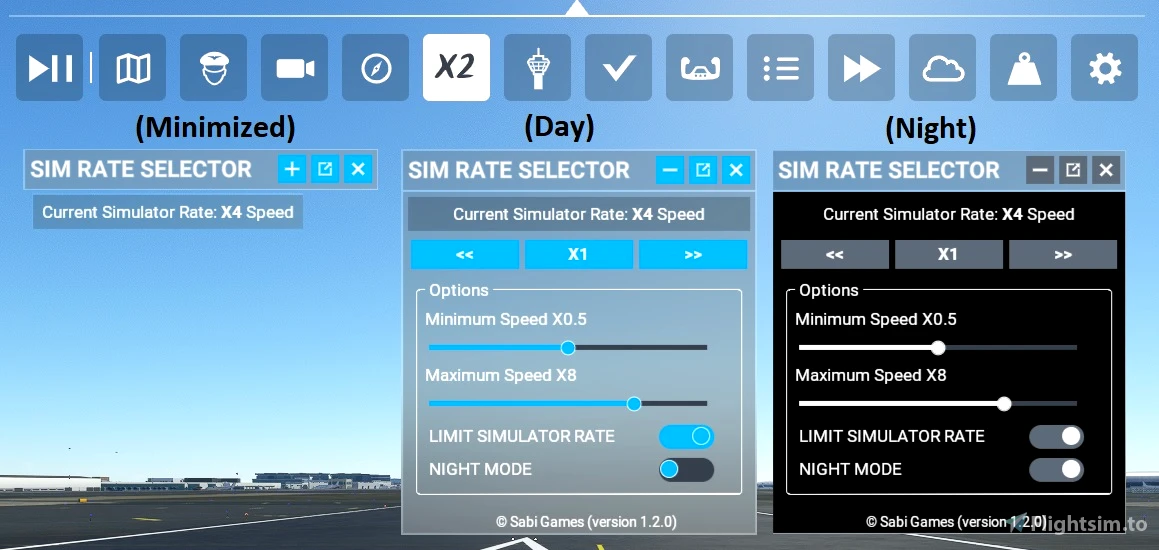
Paul603
mike2 author
2 days ago
kampfnuss55
mike2 author
15 days ago
Freizeitflieger
mike2 author
15 days ago
memik6
mike2 author
2 days ago
Captainrogerover
THANKS!
gth330
COMRADE_CAT1991
alelo
Nanimor
bigh55
mike2 author
3 months ago
semiihgedik
mike2 author
3 months ago
ErnieBall
Thank You Sir!
mike2 author
3 months ago
SnacklessK
mike2 author
3 months ago
Donka
mike2 author
3 months ago
dexspeed
mike2 author
3 months ago